Occasionally mistakes can happen where the date is turned into a number.
Simple mathematical operation can be done to force Excel to do a text-to-date conversion. The required condition is that an operation should not change the date’s value or the serial number. The serial number is a number which of the days after 1 Jan 1990. So 1 Jan 1990 would have serial 1, 2 Jan 1990 would have serial number 2 and so on.
Example:
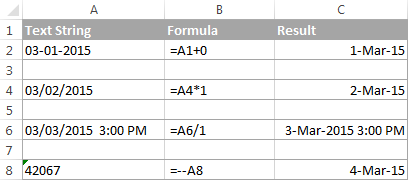
Apply right formula for the case.


